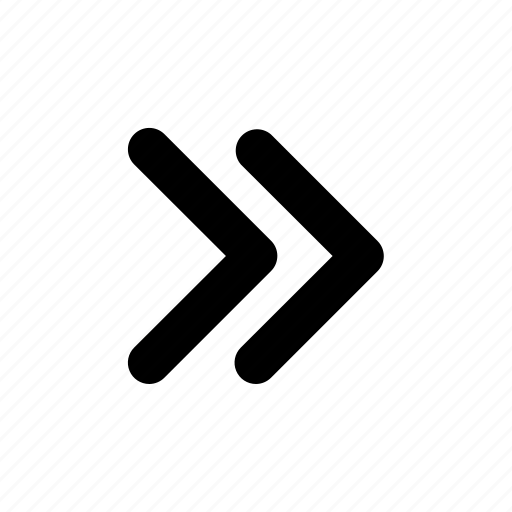You must incorporate a 3D configurator into your online store if you want to increase customer engagement and sales in 2025. 82% of online consumers reportedly interact with 3D product views, and 34% of them do so for more than 30 seconds. A 3D product configurator allows customers to explore and interact with products in a three-dimensional space, making their shopping experience more enjoyable. This not only helps reduce returns but also supports better decision-making. Marketers who have implemented 3D configurators have reported an impressive 94% increase in conversion rates and a noticeable rise in customer engagement
Furthermore, it has been demonstrated that these configurators lower product return rates by 35%, and 95% of consumers prefer interactive 3D representations to conventional product videos. Applying 3D configurators enhances customer shopping experiences and enhances your store's performance significantly. Implementing an online 3D product configurator in eCommerce stores such as those built with SAP Hybris enhances customer engagement through interactive product customization, resulting in greater confidence, fewer returns, and competitiveness in the marketplace
In this article we will guide you through every step leading up to integrating a 3D eCommerce product configurator into your online store.
Step-by-step guide to integrating a 3D configurator into your online store
Leveraging a 3D configurator for your online store can really take customer engagement to the next level, create personalized shopping experiences, and ultimately drive up sales. In this guide, we’ll walk you through a step-by-step process to smoothly integrate a 3D configurator into your e-commerce platform.
Step 1- Assess Your Product Line
- Identify Customizable Products: Determine which products in your inventory can benefit from integration with an online 3D product configurator. Inventory items with multiple features, colors, or materials are ideal candidates.
- Understand Customer Preferences: Analyze customer data to identify demand for product personalization and popular customization options.
Step 2- Define Project Objectives
- Set Clear Goals: Clearly identify your specific purpose for using the 3D product configurator for e-Commerce. This purpose could center around increasing sales, improving user engagement with your site, reducing the return of products, for example.
- Determine Success Metrics: Identify key performance indicators (KPIs) needed to measure the success of the configurator. Possible KPIs could be conversion rates being the percentage of visitors that purchases or the average time spent interacting with the configurator activity.
Step 3- Choose the Right 3D Product Configurator for e-Commerce
- Evaluate Features: Seek software that will render in real-time, contain user-friendly interfaces, and sync with your e-commerce.
- Consider Budget and Scalability: Ensure the solution fits within your budget and is scalable when your product base grows.
Step 4- Develop High-Quality 3D Models
- Create Detailed Models: Make exact and in-depth 3D versions of your items showing all parts that can be changed.
- Optimize for Performance: Get the models to load fast without compromising visual quality.
Step 5- Integrate the 3D Configurator into Your Online Store
- Seamless Integration: Team up with seasoned developers to add the configurator to your website. Make sure it fits your site's look and gives users a unified experience.
- Ensure Mobile Compatibility: Optimize the online 3d product configurator for mobile devices so you can cater to a broader scope of audience.
Step 6- Test and Optimize
- Conduct Thorough Testing: Check the configurator on various devices and web browsers to spot and resolve any problems that might keep you from streamlining it for your online shop.
- Gather User Feedback: Get input from people who use it to grasp their experience and make needed upgrades.
Step 7- Launch and Promote
- Announce the Feature: Use website banners, social media, and email newsletters to notify customers of the new 3D product configurator.
- Offer Tutorials: Offer tutorials or guides to assist users in understanding the usage of the configurator.
Step 8- Monitor Performance and Iterate
- Analyze Usage Data: Regularly analyze the analytics to determine the effect of the configurator on user engagement and sales.
- Update Features: Have the configurator renewed as per reviews by the users and based on the future trends to make it up-to date and interactive.
These are the common steps that can culminate in the successful incorporation of a 3D eCommerce product configurator into an online store, ensuring the provision of personalized yet intriguing shopping experiences that tend to increase customer satisfaction and sales.
Why are Hybris Product Configurators Leading the Market in 2025?
In 2025, if you are planning to launch an eCommerce site, you need comprehensive commercial cloud solutions that provide advanced personalization, AI-powered merchandising, and scalable architecture that supports complex global deployments while maintaining performance. In this regard, SAP Hybris is becoming a popular enterprise eCommerce framework due to its robust omnichannel capabilities, extensive B2B functionality, and seamless integration with existing SAP business systems.
SAP Hybris is leading the e-commerce market in 2025 due to several key factors:
Enhanced Customer Engagement
In addition to interactive 3D product visualization, these configurators allow augmented reality (AR) options to enable customers to personalize products in real-time. The entire immersive journey instills confidence and satisfaction towards the products, hence enhancing conversion rates.
Seamless ERP Integration
SAP Hybris product configurators integrate directly with enterprise resource planning systems, ensuring accurate pricing, real-time inventory updates, and efficient order processing. This integration streamlines operations and reduces errors.
Reduced Return Rates
By providing detailed, customizable product views, customers gain a clear understanding of their purchases, aligning expectations and reality. This clarity significantly decreases product returns.
Operational Efficiency and Cost Savings
By using virtual photography and 3D objects, the requirement for physical samples and photoshoots is reduced, thus slashing marketing costs while speeding up new product time-to-market.
Market Competitiveness
Offering personalized shopping experiences through advanced configurators positions businesses ahead of competitors, meeting the growing consumer demand for customization.
These factors collectively contribute to SAP Hybris product configurators' market leadership in 2025.
Collaborate with a provider of hyper-realistic 3D configurators with AR View and Virtual Try-On. These techniques increase consumer involvement through unique shopping experiences, thus leading to better conversion rates owing to the progressive real-time configuration and visualization of products. Therefore, your brand needs to act fast and choose a 3D product visualization provider who can.
As you make them tangible and bring their ideas to life, let your clients enjoy the wonders of testing their purchases in real-time, online. Contact KiXR for a live configurator demo.
Frequently Asked Questions
Q: What is the difference between a product configurator and a product customizer?
A: By choosing and combining different elements, users can create a unique item by assembling a product from a variety of features and components using a 3D product configurator. A 3D product customizer, on the other hand, enables users to add text, change color, or change material without having to change the product's basic structure.
Q: What are the shortcomings of not opting for a 3D product configurator for my e-store?
A: Not using a 3D eCommerce configurator results in lower customer engagement, higher return rates, and reduced conversions. Without interactive visualization, shoppers may struggle to understand products, leading to dissatisfaction. Additionally, competitors offering 3D customization gain a market advantage, leaving your e-store outdated and less appealing to modern consumers.
Q: Will integrating an e-Commerce product configurator slow down my site speed?
A: Depending on the implementation, a 3D product configurator can influence site speed. At KiXR, we have found that slowdowns can be controlled with optimized solutions-light rendering, caching, and asset loading. As far as delivering this interactive feature while retaining performance is concerned, CDN delivery, WebGL optimization, and progressive loading will also have to be taken into account.
Q: What factors decide the cost of integrating an e-Commerce configurator for my online store?
A: The key cost factors for integrating your e-commerce platform with an online 3D product configurator are as follows:
- Software licensing fees
- Development and customization costs
- Complexity of product options
- 3D model creation expenses
- Server requirements
- Integration with existing systems
- Ongoing maintenance
- Training for staff
- Technical support needs
For a detailed breakdown of the factors and costs associated with product configurator integration, contact us.
Kavita has been adept at execution across start-ups since 2004. At KiKsAR Technologies, focusing on creating real life like shopping experiences for apparel and wearable accessories using AI, AR and 3D modeling